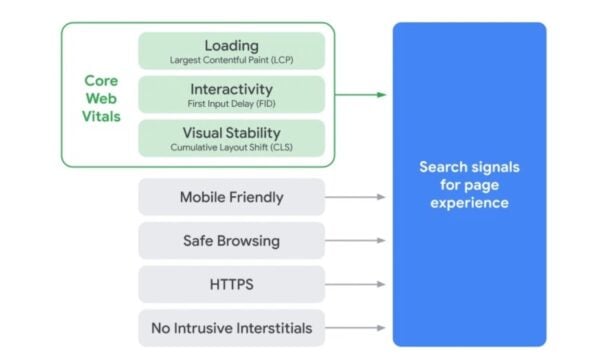Links are an important part of SEO. Without links, Google (or other search engines) may not discover your pages, or might not think that they’re important. Sometimes, though, you might want Google not to follow a link. Or you might want to tell them a particular is sponsored, or added to your page by a user. Why’s that? And how do you implement this on your website? Learn all about sponsored, nofollow and ugc links here!
Links and SEO
When you link to another website, search engines may count that as a ‘vote’ for the page you’re linking to. Pages which have many such ‘votes’, from authoritative and trusted websites, may rank higher in the search results as a result (as they, in turn, become more authoritative and trustworthy). That makes links a kind of currency.
That’s why a good SEO strategy should always consider how the types of content, marketing and PR that you do will encourage other websites to link to you. If you’re not already thinking about how your site can earn links from others, our guide to link building tips and tactics is a good place to get inspiration on where to start.
But, what happens if you want to link to a page, without voting for it? And, what stops people from finding ways to cheat the system, such as posting links to their site on your website; on comment forms, forums, or social media profiles?
In these cases, we need to use a special type of link, to tell search engines that it shouldn’t be trusted.
The nofollow attribute
In the early days of SEO, many unscrupulous marketers realised that they could easily get hundreds of links to their pages by leaving spam comments on other blogs, by buying links from webmasters, or from placing links on any site which allowed user-submitted content.
To combat this, in 2005 Google introduced a way to mark a link as untrusted; specifically, a way of saying “don’t follow this link”. By adding a nofollow attribute to your links, they’d no longer count as votes. It also became Google’s policy that any link which is paid for (typically an advert, paid placement, or similar) should use a nofollow attribute to indicate that it shouldn’t affect their ranking calculations.
That’s because paid links are the same as a ‘vote’ for a page. For instance, if someone pays you to put an ad on your website, you might send some visitors to the advertised page or product. Since it’s not a natural endorsement, link value shouldn’t pass on to this particular page; search engines shouldn’t rank it higher because you’ve received some kind of compensation for that link.
This also made it possible to link to a page which you don’t endorse, but you still want to use it as an example in your copy (e.g., “I tried this product, but it was horrible”).
Today, almost all comment systems and social media platforms automatically add a nofollow attribute to user-submitted content.
What does that look like?
Let’s take a closer look at a link. In HTML, a plain link looks like this: <a href="https://www.example.com">example link</a>. You probably use these types of links a lot throughout your content. You use them to point readers to interesting, related content on your own site or someone else’s website.
If you want to indicate that you don’t trust the site you’re linking to, or that it’s a paid placement, including the nofollow attribute would look like this: <a href="https://www.example.com" rel="nofollow">example link</a>.
Internal links
So far, we’ve only considered whether external links should be nofollow’d. In some cases, it might also make sense to mark an internal link with a nofollow attribute. In Yoast SEO, we automatically add a nofollow attribute to internal links which point to your login or registration pages. This prevents Google from wasting resources crawling and evaluating those pages.
Nofollow doesn’t always mean “don’t follow”
It’s important to understand that most search engines treat nofollow as a ‘hint’, and might follow them whilst still ‘devaluing’ them. An announcement from Google in September 2019 clarified this:
Links contain valuable information that can help us improve search, such as how the words within links describe the content they point at. Looking at all the links we encounter can also help us better understand unnatural linking patterns. By shifting to a hint model, we no longer lose this important information, while still allowing site owners to indicate that some links shouldn’t be given the weight of a first-party endorsement.
Danny Sullivan, Google
What are sponsored and ugc links?
In September 2019, Google announced two new types of link attribute. It’s now possible to mark links as sponsored or ugc (short for ‘user-generated content), as well as nofollow. They explained that:
- The sponsored attribute should be used to identify links which are specifically the result of paid placement; e.g., sponsored placements, advertorials, paid links, and similar.
- The ugc attribute should be used to identify links which are created by users (e.g., author links in a comment form), which therefore aren’t necessarily trusted or endorsed by the page’s author.
In both cases, these work similarly to the original nofollow attribute – they tell Google note to count the link as a ‘vote’. We don’t know precisely how Google uses this data internally, but they’ve hinted that it’ll help them understand more about the link. That might improve how they count ‘votes’ and evaluate pages.
What does that look like?
That means that we have four different types of HTML markup for links:
- A normal link, with no
relattribute - A nofollow link:
<a href="https://www.example.com" rel="nofollow">example link</a> - A sponsored link:
<a href="https://www.example.com" rel="sponsored">example link</a> - A user-generated content link:
<a href="https://www.example.com" rel="ugc">example link/a>
Combining attributes
Whilst each of these attributes describe different types of links, it’s possible to combine various rel attributes in one link. For instance, a sponsored and nofollow attribute can exist in one link: <a href="https://www.example.com" rel="nofollow sponsored">example link</a>.
This is useful, because not all search engines support the two new rel attributes, so it’s best practice to use the nofollow attribute along with the sponsored and ugc attribute.
So, now you know what these links and rel attributes look like. But why and when should you use them?
When should you use which attribute?
The sponsored attribute
An advertisement or link you get paid for or in any other way should use the sponsored attribute. The reasoning behind this is that Google sees links to a page as an endorsement; you link to an article because it’s a valuable resource you’d like to point your users to. When you get paid to place a reference to another website your motivation is different. It might be something you wouldn’t link to without compensation. With the sponsored attribute Google can differentiate these “unnatural links” from normal links.
As other search engines won’t recognise this sponsored attribute (yet), we do recommend to add the nofollow attribute to this type of link as well.
The UGC attribute
You should use the ugc attribute whenever users of your website are able to create content or links on it; e.g., in the comment section on your site. If you’re on WordPress, there’s no need to worry about this attribute; WordPress automatically adds a ugc attribute, as well as a nofollow attribute – a specific request from our team – to the links in the comment section on your site.
The nofollow attribute
As not all search engines support the sponsored or ugc attribute (yet) you should still add the nofollow attribute to both these type of links as well.
Creating sponsored or nofollow links in WordPress
While this might sound a bit complicated when you’re not an HTML native, qualifying links is simple with the WordPress block editor and Yoast SEO. Since Yoast SEO 14.4 we’ve added an option to easily add a sponsored or nofollow attribute to a link in your content.
If you want to nofollow a link or qualify it as sponsored (and nofollow at the same time), click on the link icon, paste your link and you’ll see these options:
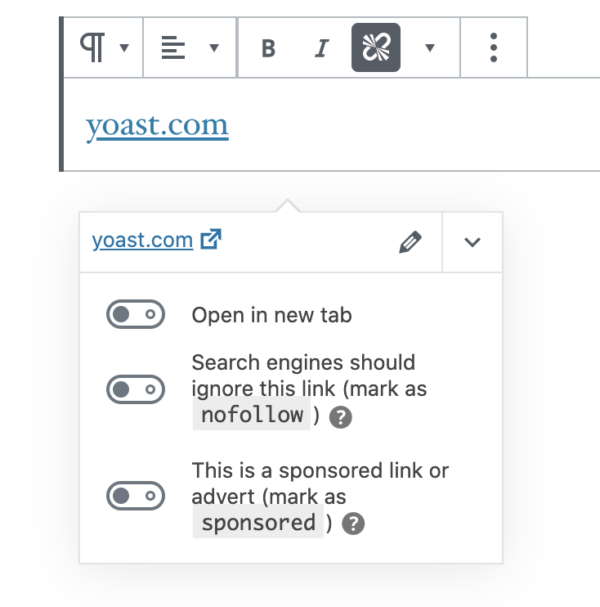
Select the option of your choice by moving the slider and you’re done!
Rather watch a video? Check this out:
You’ll find more about this on our help page on link settings. Good luck!
Read more: Do outbound links matter for SEO? »
The post What are sponsored, nofollow and ugc links, and why use them? appeared first on Yoast.
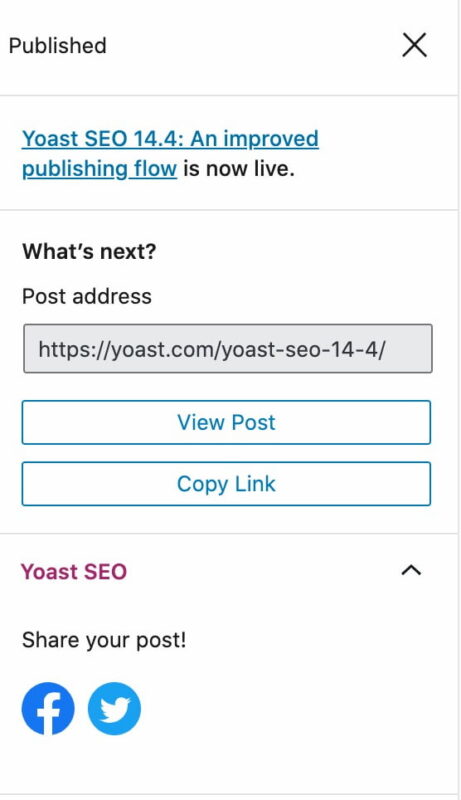
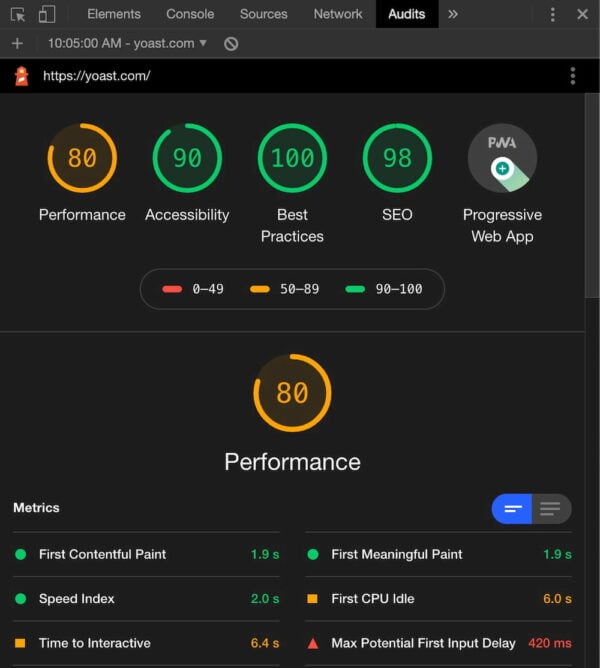
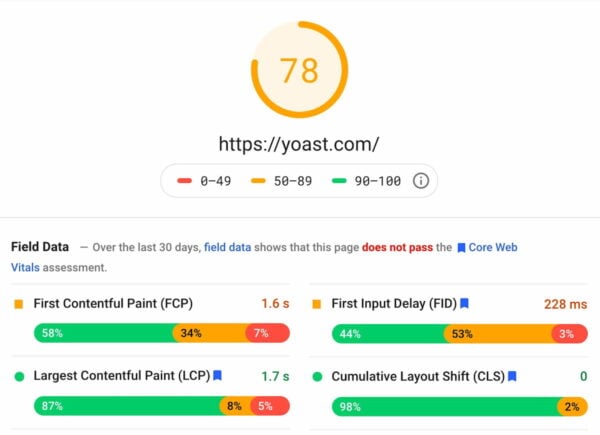
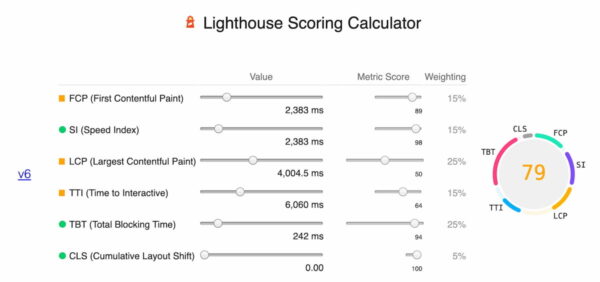
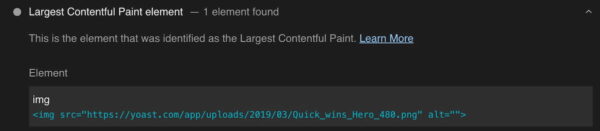
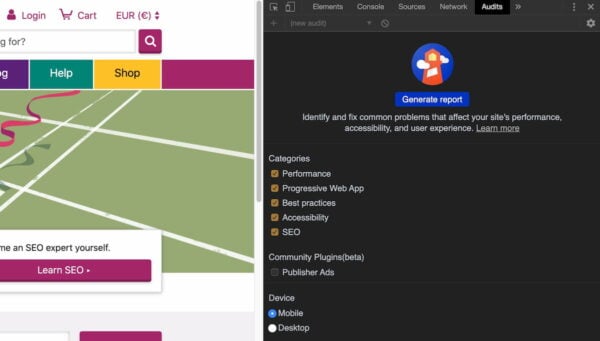
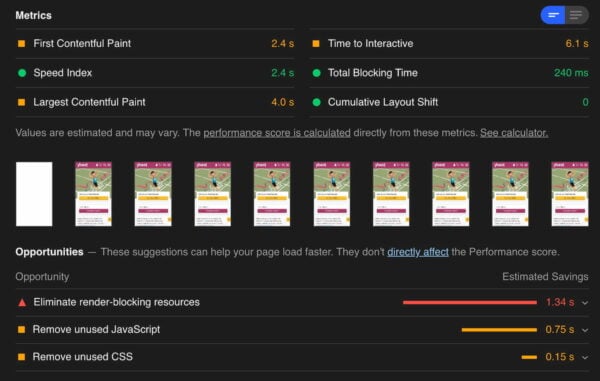
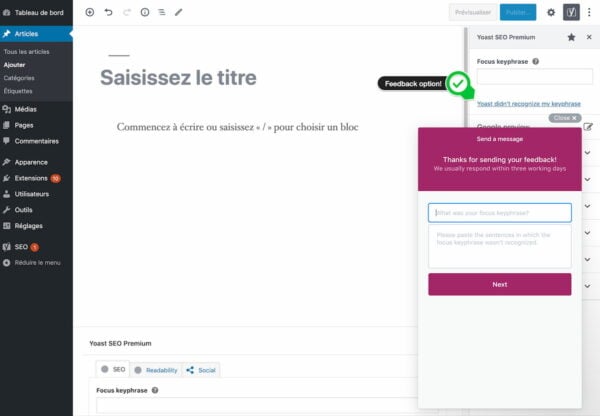


 (@delans)
(@delans)