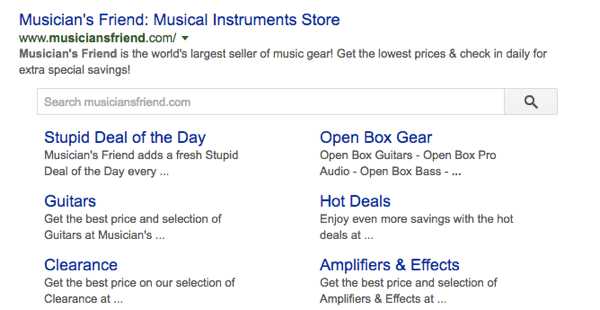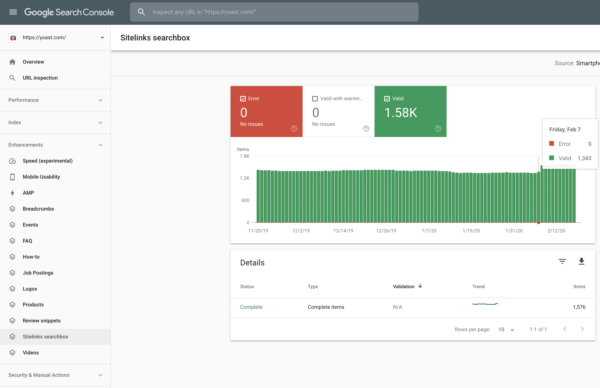If you use Yoast SEO on your website, you’re probably familiar with features like the SEO analysis or the snippet preview. You might even know that you can easily link to related posts or create redirects in the premium version of the plugin. But there’s (much) more. For instance, the Yoast SEO plugin has so-called hidden features. You won’t find them in your settings, but they do great work. Today, we’ll dive into these hidden features: which ones do we have and how do they lighten your load?
Why hidden features?
There are many choices on how to optimize your site. When developing our Yoast SEO plugin, we don’t translate all these choices into settings. In fact, we try to make as few settings as possible. If we believe something is beneficial for every Yoast SEO user, it’s on. We call these features hidden features because as a user you’re not necessarily aware of their existence. You might even think we don’t have certain features because there’s no setting for it. While in fact we just take care of things for you.
The hidden features of Yoast SEO
To help you understand what Yoast SEO does for your website in the background, we’ve listed some of the hidden features for you below. Let’s go through them one by one!
- 1. A structured data graph
- 2. Self-referencing canonicals
- 3. Paginated archives with
rel=next/rel=prev - 4. Nofollow login & registration links
- 5. Noindex your internal search results
- 6. Removal of replytocom variables
1. A structured data graph
Yoast SEO outputs a fully-integrated structured data graph for your posts and pages. What’s that? And how does that help you optimize your site?
Some years ago, search engines came up with something called Schema.org to better understand the content they crawl. Schema is a bit like a glossary of terms for search engine robots. This structured data markup will help them understand whether something is a blog post, a local shop, a product, an organization or a book, just to name a few possibilities. Or, whether someone is an author, an actor, associated with a certain organization, alive or even a fictional character, for instance.
For all these items there’s a set of properties that specifically belongs to that item. If you provide information about these items in a structured way – with structured data – search engines can make sense of your site and the things you talk about. As a reward, they might even give you those eye-catching rich results.
Hence, adding structured data to your site’s content is a smart thing to do. But, as the number of structured data items grows, all these loose pieces of code can end up on a big pile of Schema markup on your site’s pages. Yoast SEO helps you prevent building this unorganized pile of code. For every page or post, it creates a neat structured data graph. In this graph, it connects the loose pieces of structured data with each other. Therefore, a search engine can understand, for instance, that a post is written by author X, working for organization Y, selling brand Z.
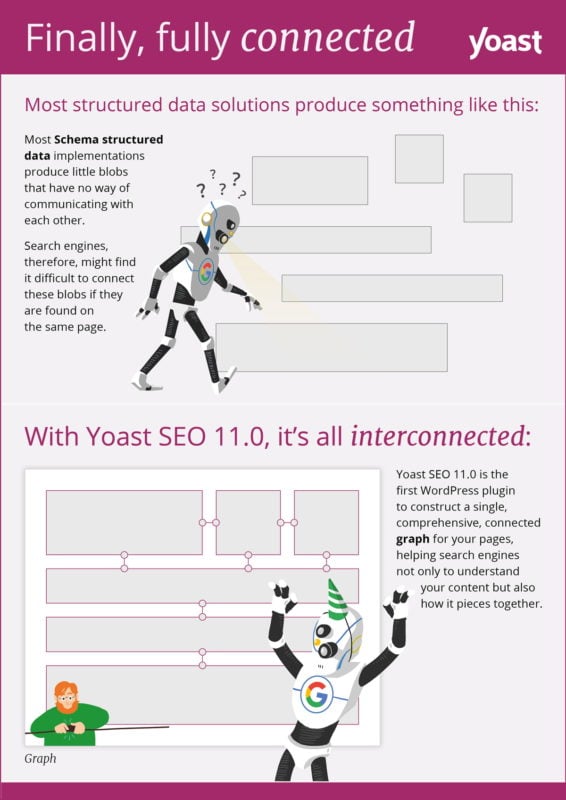
If you want to learn more about this, we’d advise reading Edwin’s story on how Yoast SEO helps search engine robots connect the dots.
2. Self-referencing canonicals
Canonicals were introduced quite some years ago as an answer to duplicate content. Duplicate content means that the same or very similar content is available on multiple URLs. This confuses search engines: If the same content is shown on various URLs, which URL should they show in the search results?
Duplicate content can exist without you being aware of it. In an online store, for instance, one product might belong to more than one categories. If the category is included in the URL, the product page can be found on multiple URLs. Or perhaps you add campaign tags to your URLs if you share them on social or in your newsletter? This means the same page is available on a URL with and without a campaign tag. And there are more technical causes for duplicate content such as these.
The solution for this type of duplicate content issues is a self-referencing canonical. A canonical URL lets you say to search engines: “Of all the options available for this URL, this URL is the one you should show in the search results”. You can do so by adding a rel=canonical tag on a page, pointing to the page that you’d like to rank. In this case, you’d need the canonical tag to point to the URL of the original page.
So, should you go through all your posts now and add it? Not if you’re using Yoast SEO. The plugin does this for you, everywhere on your site: single posts and pages, homepages, category archives, tag archives, date archives, author archives, etc. If you’re not such a techy person, the canonical isn’t easy to wrap your head around. Or, perhaps, you just don’t have the time to focus on it. So let Yoast SEO take care of it and move on to more exciting stuff!
Read more: rel=canonical: the ultimate guide »
3. Paginated archives with rel=next / rel=prev
Another hidden feature in Yoast SEO is rel=next / rel=prev. It’s a method of telling search engines that certain pages belong to an archive: a so-called paginated archive. A rel=next / prev tag in the header of your site lets search engines know what the previous and the next page in that archive is. Nobody else than people looking at the source code of your site and search engines see this piece of code.
Not so long ago, Google announced that it isn’t using rel=next/prev anymore. Does this mean we should do away with this feature? No, certainly not! Bing and other search engines still use it, so Yoast SEO will keep on adding rel=next / prev tags to paginated archives.
Keep reading: Pagination and SEO: best practices »
4. Nofollow login & registration links
If you have a WordPress site, you most likely have a login link and a registration link somewhere on your site. But the login or registration page of your WordPress site are places visitors, nor search engines will ever have to be.
Therefore, Yoast SEO tells search engines not to follow links for login and registration pages. Yoast SEO makes sure that search engines will never follow these links. It’s a tiny tweak, but it saves a lot of unneeded Google action.
5. Noindex your internal search results
This hidden feature is based on Google’s Webmaster Guidelines. Google wants to prevent users from going from a search result in Google to a search result page on a website site. Google, justly, considers that bad user experience.
You can tell search engines not to include a certain page in their search results by adding a noindex tag to a page. Because of Google’s guidelines, Yoast SEO tells search engines that they should not display your internal search results pages in their search results with a noindex tag. They just tell them not to show these pages in the search results; the links on these pages can still be followed and counted which is better for SEO.
Read on: Which pages should I noindex or nofollow on my site »
6. Removal of replytocom variables
This last hidden feature is quite a technical one. In short, it prevents your site from creating lots of URLs with no added value. WordPress has a replytocom feature that lets you reply to comments without activating JavaScript in your browser. But this means that for every comment, it creates a separate URL with ?replytocom variables.
The disadvantage of this is that if you get a lot of comments search engines have to index all those URLs, which is a waste of your crawl budget. Therefore we remove these variables by default.
Keep on reading: Why you should buy Yoast SEO Premium »
The post Yoast SEO’s hidden features that secretly level up our SEO appeared first on Yoast.


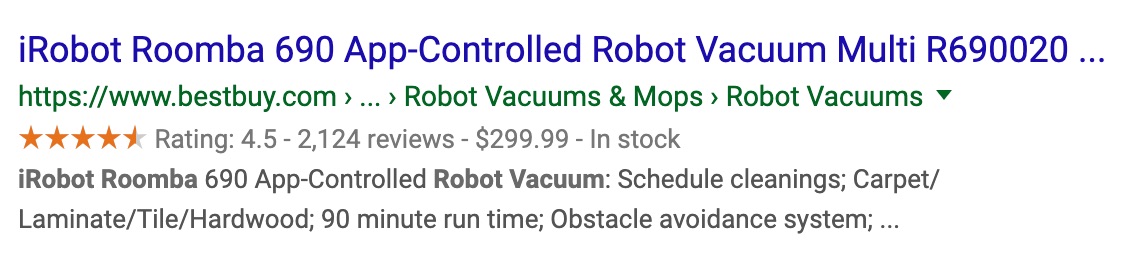
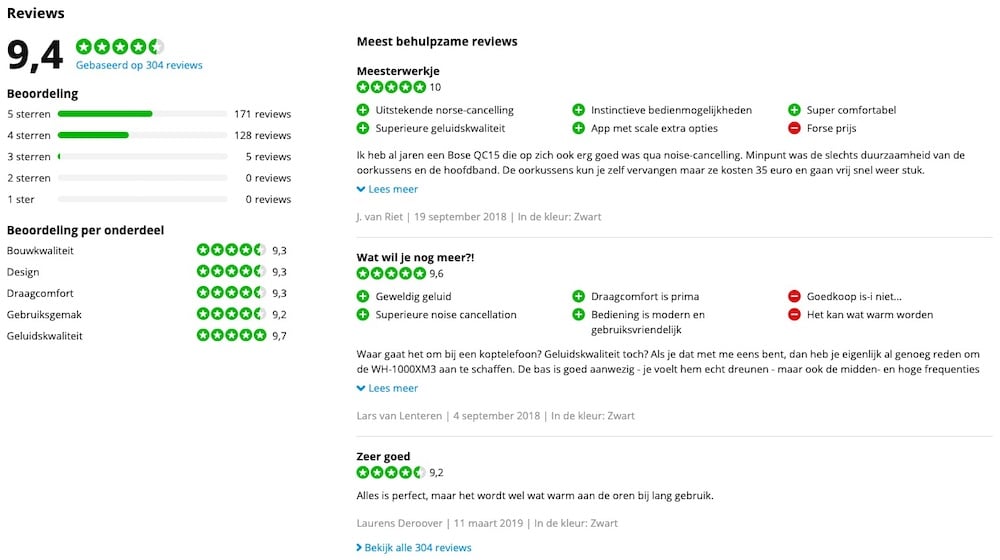
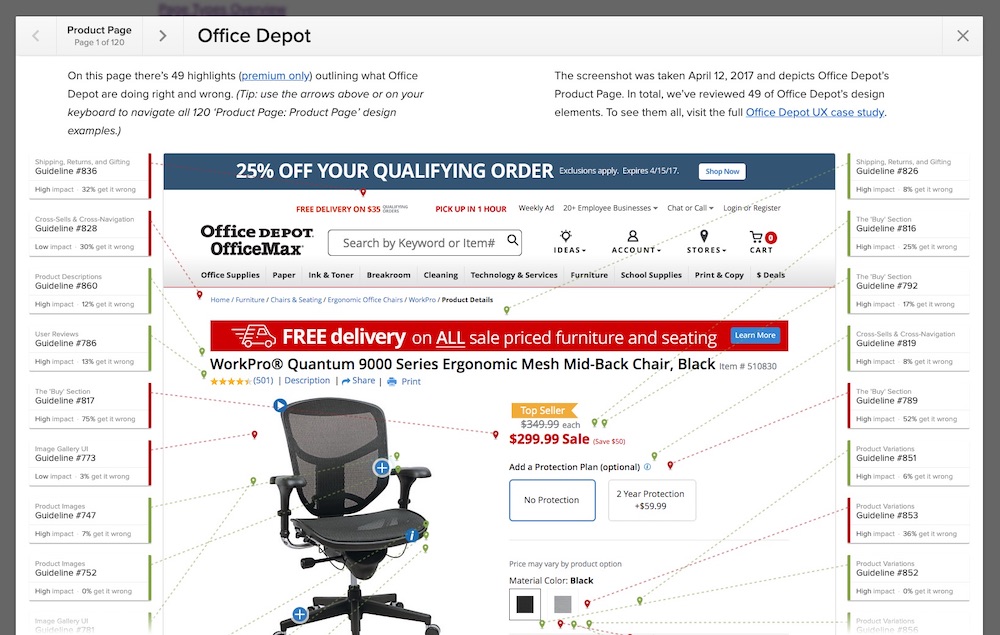
 Next to Google
Next to Google